FAS 609
Sight Adjustments
If shots are high – turn Clockwise.
If shots are left – turn Clockwise.
Trigger Adjustments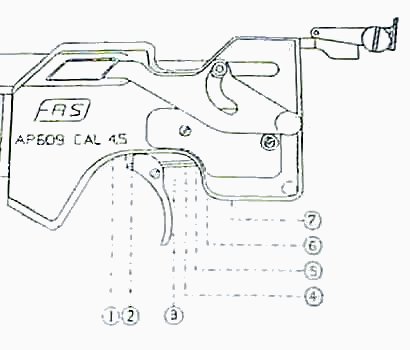
Screw 1 – Trigger Stop
Screw 2 – Trigger trim or takeup length
Screw 3 – 1st stage trigger weight – turn clockwise to increase
Screw 4 – Adjusts between rolling or crisp release
Screw 5 – 1st stage length – adjust in approx 5 degree turns
Screw 6 – 2nd stage length – adjust in approx 5 degree turns
Screw 7 – 2nd stage weight – turn clockwise to increase
Because  of the number of combinations of adjustments, the trigger can be varied to suit most people and applications. It also makes it quite difficult to achieve the desired settings (because it is too adjustable). The easiest way, for those with a little knowhow, is to remove the grip and the trigger mechanism cover (under the cocking lever). This exposes the mechanism, so you can actually see what is happening as you adjust each screw. It takes a little of the guesswork out of how far to adjust each particular screw.
of the number of combinations of adjustments, the trigger can be varied to suit most people and applications. It also makes it quite difficult to achieve the desired settings (because it is too adjustable). The easiest way, for those with a little knowhow, is to remove the grip and the trigger mechanism cover (under the cocking lever). This exposes the mechanism, so you can actually see what is happening as you adjust each screw. It takes a little of the guesswork out of how far to adjust each particular screw.

